Drive sales with on-demand
Bring your ideas to life with Brikl’s on-demand online stores. Build company stores, swag stores, team stores, and more through easy drag and drop.
Reduce waste by at least 20%
Engage prospects and leads
Inventory and risk-free
Design standout
custom products
Engage with employees
Design standout sportswear
Convert prospects and leads
Create pop-up event stores
Why Brikl print on demand?
Source and customize high-quality products seamlessly with Brikl. Customize with single or multi-logo embellishments and push products into a branded on-demand online store.
Enjoy local production and shipping with no minimum order requirements.
No minimums - order a quantity of 1 or an infinite amount.
Search the way you’d Google: keywords to product IDs.
Drag and drop products to build your catalog.

Why Brikl print on demand?
Source and customize high-quality products seamlessly with Brikl. Customize with single or multi-logo embellishments and push products into a branded on-demand online store.
Enjoy local production and shipping with no minimum order requirements.
Design smarter
Design smarter using Brikl automation. Enjoy preset placeholders across your on-demand online stores for drama-free decoration.
Easily apply logos
Add artwork in bulk or single select
Auto-generate art files on the backend
Add logos to apparel and hard goods in bulk.
Choose your decorator from our vast network ready for fulfilment.


On-demand. Not demanding.
Decorating your products should be as enjoyable for you as shopping is for your customers.

Largest POD Decorator Network
Brikl powers the world's largest print-on-demand decorator network for e-commerce sellers.
Produce what you need, where and when you need it, with Brikl's local print providers.

Auto-Generate Art Files
Generate art files that include dimensions, location details, and more, ready for decorators.
Select from engraving, DTF/DTG, and embroidery embellishments.

Effortless Store Creation
Create your online store to start selling effortlessly.
Build an e-commerce store with Brikl in seconds to start creating, selling, and adding products effortlessly.

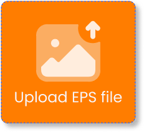
Automagically convert files
A magician never reveals their secrets, but this one’s just too good. Upload your art files in EPS or DST format. Brikl converts them into the type that's right for your decoration.
FAQs
-
What is a Brikl on-demand company store?
A Brikl on-demand company store is an online platform for selling custom products without inventory. It is ideal for businesses of all sizes as a uniquely scalable solution that allows for fully customized branded merchandise. Whether you want one logo added to products or 20, Brikl gives you the tools you need to design and sell all in one place. Payment can be made using various secure methods, including purchase orders, credit cards, and even coupon codes.
Once your store is built, we can even help you engage your employees through our Brikl Creators service.
-
How quickly can I set up a company store with Brikl?
You can launch a Brikl on-demand company store in minutes using our intuitive drag-and-drop interface, ensuring a quick and easy setup process.
-
Can Brikl company stores handle fulfillment and shipping?
Yes, Brikl provides comprehensive solutions for order fulfillment and shipping. Our platform seamlessly integrates with various logistics providers, ensuring efficient and reliable delivery of your products to customers worldwide.
-
What customization options are available in Brikl company stores?
You can decorate products using various methods, including direct-to-garment, direct-to-film, embroidery, and heat press. These options allow you to add logos, text, and custom designs to a wide range of products.
Additionally, you can customize the store’s appearance with specific logos and product selections to match your brand’s identity. This ensures that your store reflects your unique brand while offering high-quality, personalized merchandise.
-
How does Brikl ensure the security of our company store?
Brikl employs robust security measures, including SSL certificates, secure payment gateways, and SOC 2 Type 2 compliance, ensuring your store's and customer data's safety.







