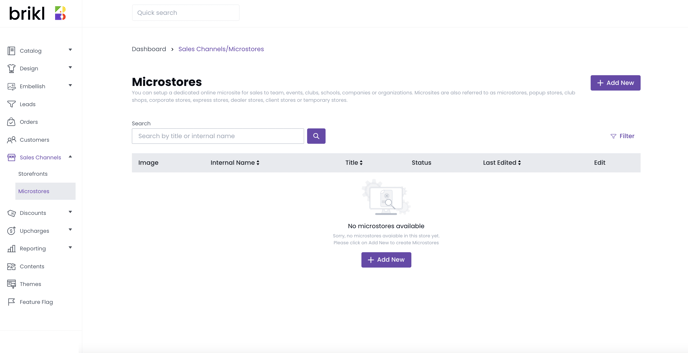There are many similarities between an online storefront and a MicroStore, which is why knowing the differences can help you make the most of both.
Storefront vs Brikl's MicroStores
Comparing an online storefront and a MicroStore can raise a few eyebrows at first glance. What's the difference...?
On a fundamental level, both a storefront and a MicroStore both require a domain name and regular maintenance to stay relevant and appealing.

Image courtesy of registra.com
The best way to distinguish between the two is that unlike your MicroStore, your online storefront is the main event. It is:
- the heart of your brand and the key to your company's value and message.
- the information hub for educating your customers, clients etc about the service or goods you provide.
- where your landing pages link out from and the bulk of your SEO authority is created.
- meant for prolonged use.
Whereas a MicroStore:
- is designed to deliver a hyper-focused, targeted customer or user journey.
- has a unique URL that does not appear on search engines and can be shared with whoever you'd like to have access.
- is a pop-up, temporary, season or open in cycles.
- can be open and closed like a physical store (if selling products or services).
- has its own style and appearance.
- hosts its own content relevant to its designated theme and message.
- is assigned to a storefront.
Interested in the benefits of hosting a MicroStore for your business? Read about that here and here.
How can I start building my storefront?
You can use the Brikl's Content Builder to create content pages.
Your online storefront is flexible, so you can build your business with the following customizations:
- Create a homepage through which users can access multiple MicroStores.
- Build custom menus to help customers navigate your content.
- Connect a custom domain.
- Design your online storefront using responsive themes.
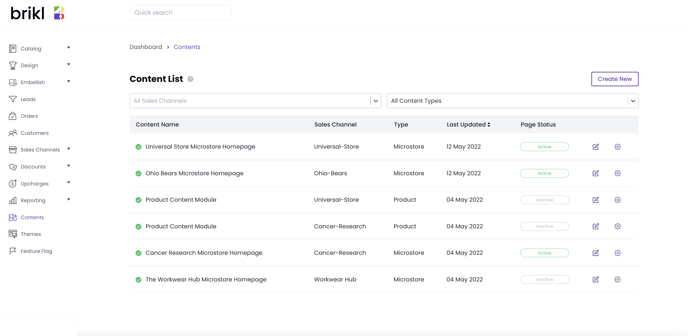
How can I set up a MicroStore?
Setting up a MicroStore can be done in just a few minutes. Follow our step-by-step guide to start your selling journey.