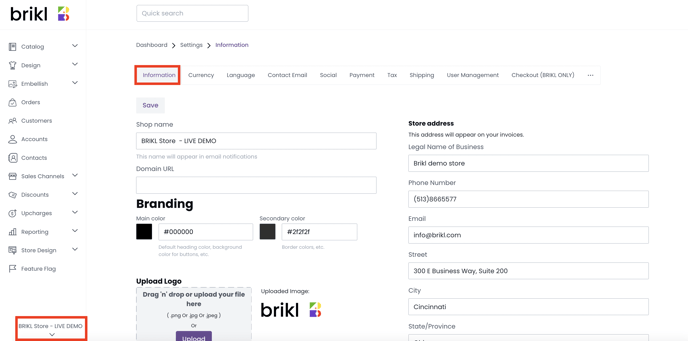- Knowledge base
- Account Setup
- Account settings
Where to find your business settings
Your legal business name and address will appear in the order email confirmation your customers receive. These can be set correctly in the business settings of your site.
Navigate to the dashboard, then go to Settings > Information.
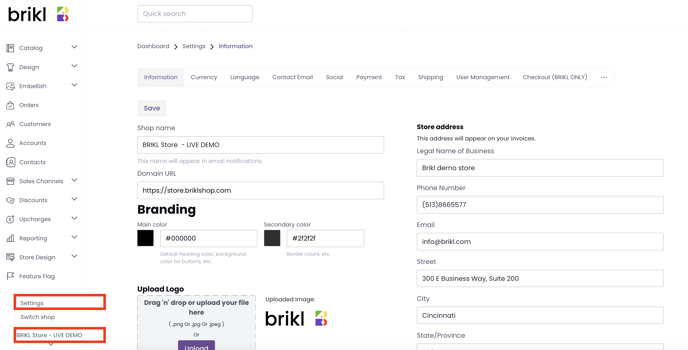
First, you need to update your legal business name and address:
- Legal name of business
- Phone
- Address
Next, make sure to update your branding:
- Set your main color and secondary color
- Upload your logo and favicon
The domain URL will be set by Brikl when setting up your account. Learn more here.
⚠️ Click save before leaving this page.