Setting shipping methods and shipping rates allows your customers a localized and customized experience.
Skip to...
How to select the shipping method as a customer
Using ShipStation for printing shipping labels
What are shipping rates?
Shipping rates are what you charge your customer to have their goods delivered in addition to the costs of the products in their cart.
How do I set shipping methods and shipping rates?
Shipping methods and shipping rates can be set at two levels:
- Account level - The shipping methods/rates you apply at an account level will be applied to all your MicroStores. Go to Settings > Shipping.
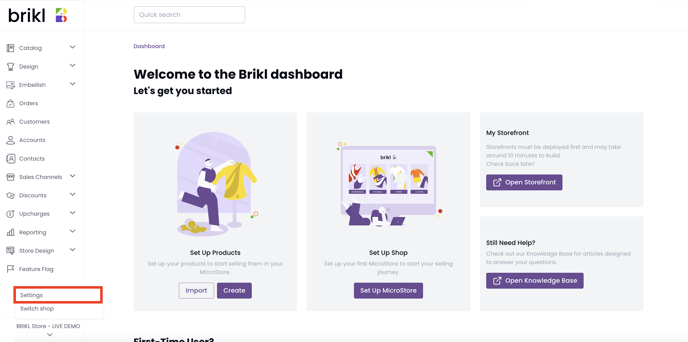
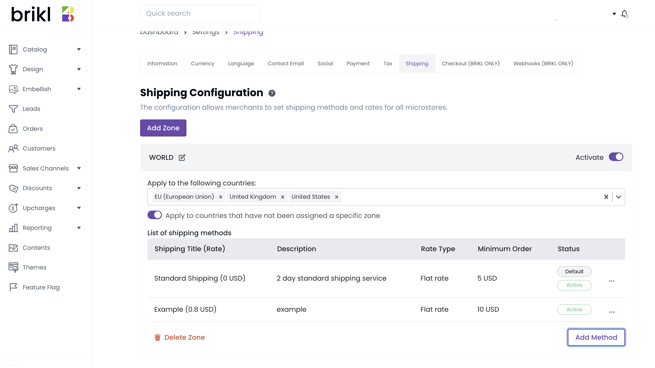
- MicroStore level - You can override the shipping rates on a MicroStore level. Go to Sales channels > MicroStores > Shipping.
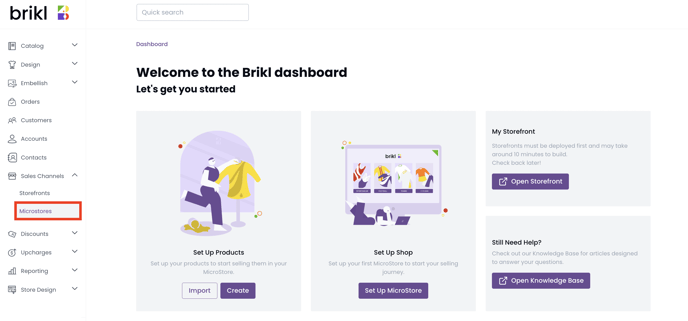
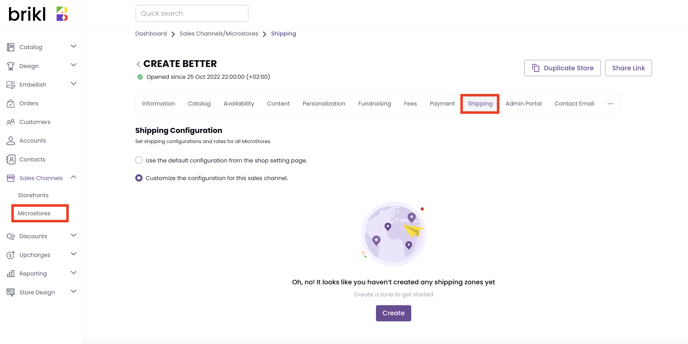
❗Shipping rates must be entered including tax (or VAT/GST)
What are shipping zones?
Use shipping zones to define your shipping regions i.e. the countries or territories you ship to. You can set shipping zones on a country level or a regional level.
Only shipping zones that are defined in the dashboard can be selected by the customer on the checkout page.
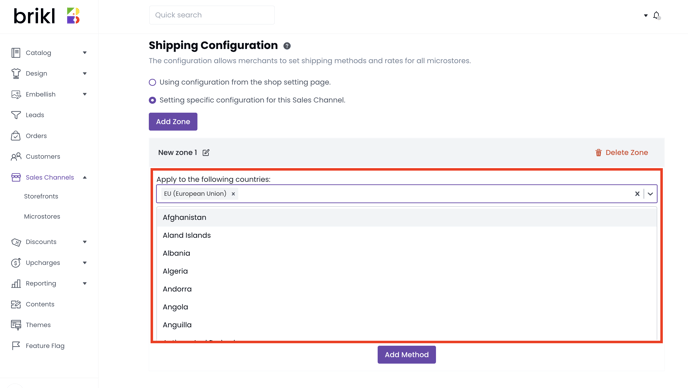
Each shipping zone can be associated with a specific shipping rate or defined according to the order value. Eg. 2-3 day working day delivery times, carbon-neutral transport, shipping to EU countries, free pickup, or pickup from a consolidation point.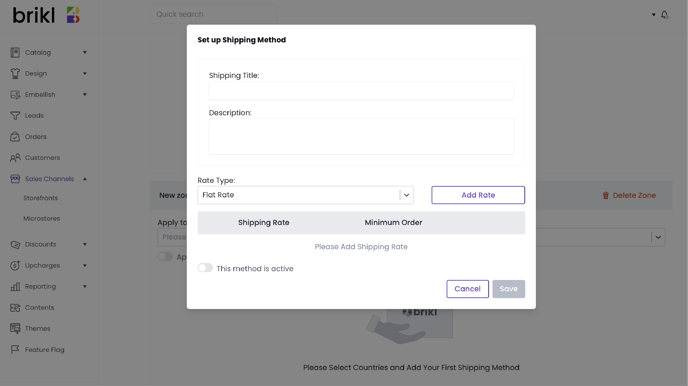
- Example - 1
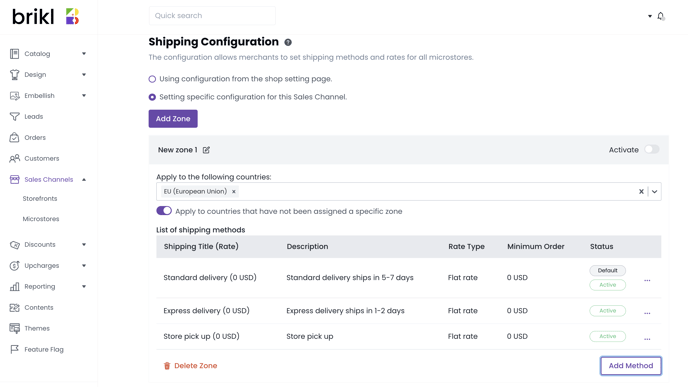
- Example - 2
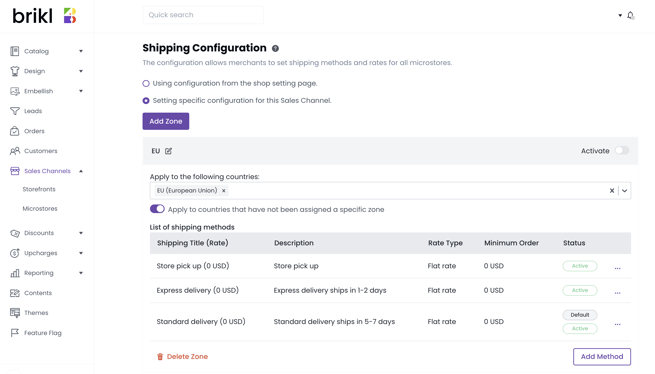
When you add a new shipping method, it will be set to "Inactive" by default. Make sure to toggle to "Active" so that the shipping method will appear accordingly on the cart page.
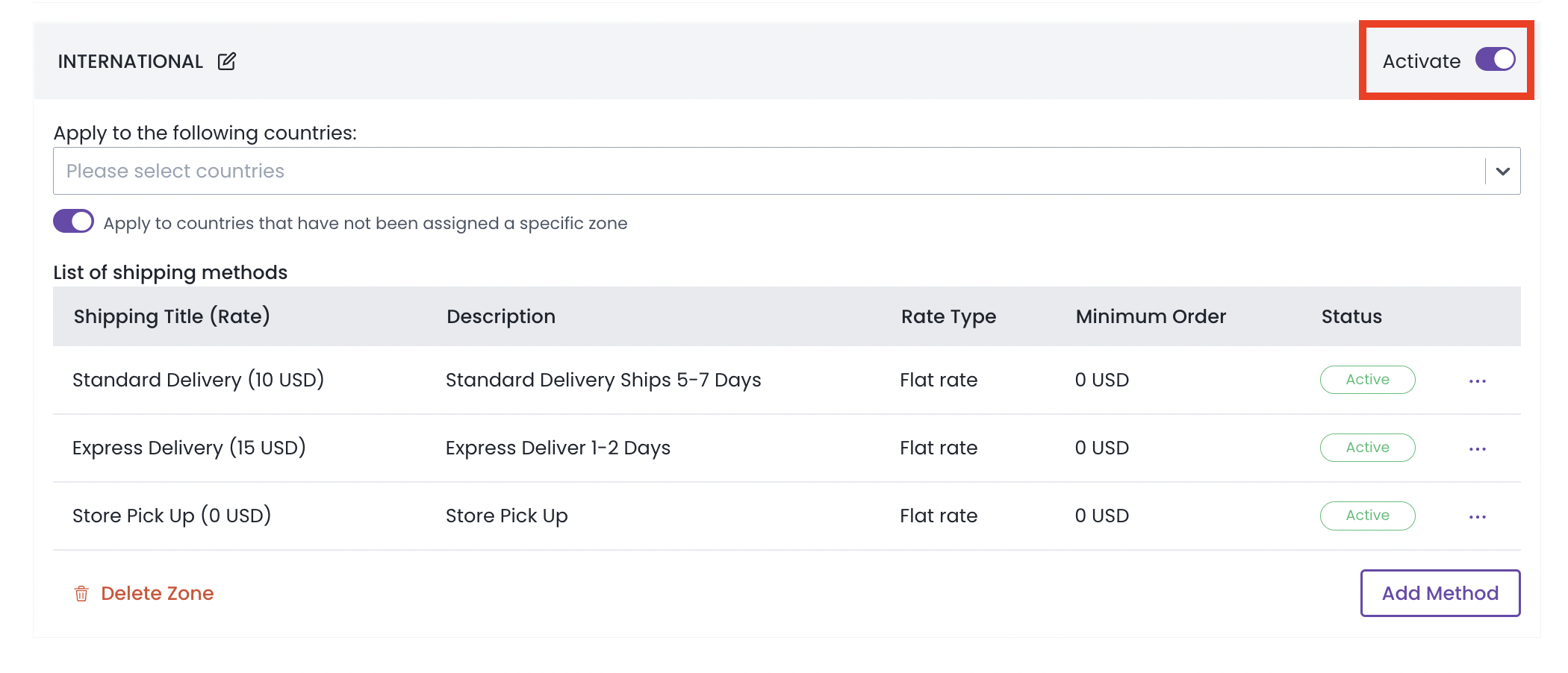
NOTE:
- The shipping method can be defined on an account level and overwritten on a MicroStore level, as shipping methods can be different for MicroStores, e.g. free in-store collection or from a consolidation point.
- You can set multiple flat rates in case you want free shipping above a certain purchase value.
- Shipping rates are always entered including tax.
- You can set one of the shipping methods as a default when you have at least one shipping method.
IMPORTANT:
- Shipping rates on a country level will override shipping rates on a regional level. Selecting Belgium, for example, will override the shipping rates you have selected for the EU.
- Default shipping methods cannot be deleted.
How to select the shipping method as a customer
After customers enter their shipping address on the checkout page, they will be able to see and select available shipping methods. Their shipping will then be calculated at checkout.
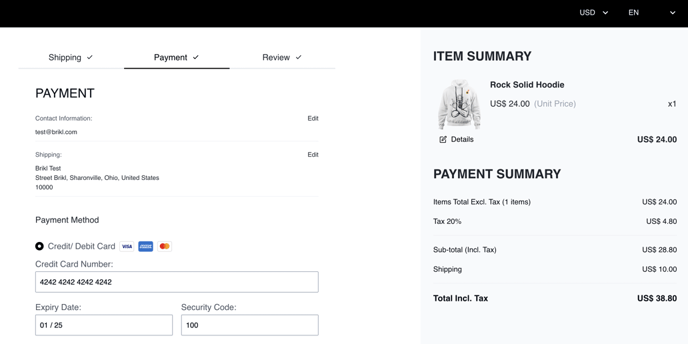
What is dynamic shipping?
Our dynamic shipping rates feature allows you to use your carriers at your negotiated rate. Shipping rates will adjust dynamically according to the total product weight in the customer’s cart, the address you’ll be shipping from, and your customer’s specified delivery address, all of which can be found in your account settings.
Weight rates for shipping can be set on a MicroStore level. This feature is only available in the US and Canada.
To get started, you’ll need to set up the weights of your individual products.
- Go to the product menu on the dashboard.
- Select the product and scroll down to the Product Weight section.
- Enter the product weight and select the measurement unit.
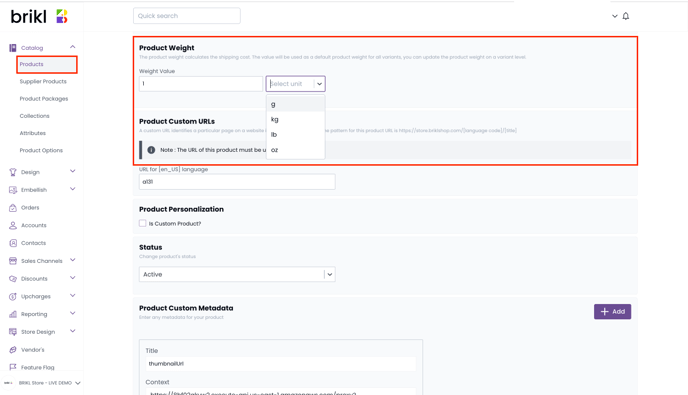
☝ Product weights must be defined, or the shipping rate will default to zero. Need some help? Get in touch with your account manager, who’ll be happy to assist.
Setting up carriers and shipping zones
Step 1
Learn more about setting up shipping zones and carriers. This step must be completed before shipping rates can be dynamically calculated.
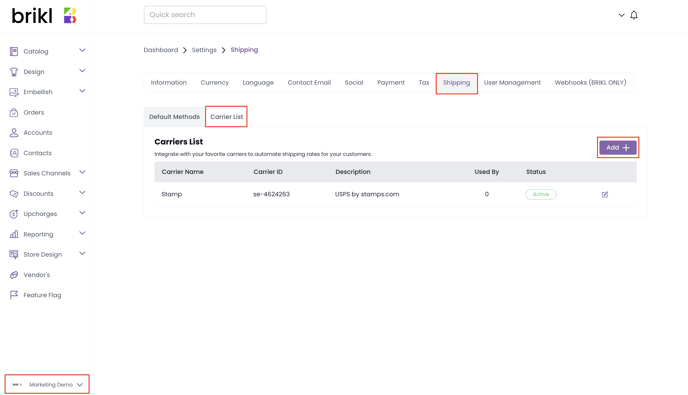
Step 2
Once you’ve assigned your shipping method to your store (via menu > Shop Setting > Shipping) and ensured that the United States and Canada are specified as shipping zones, hit Create Shipping Method.
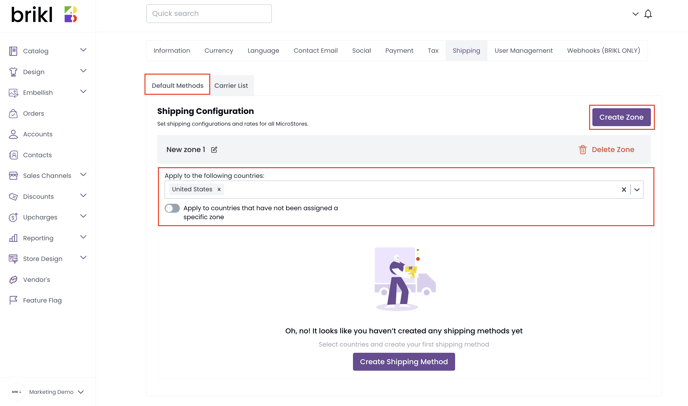
Step 3
Add details for shipping methods:
- Turn on the toggle to activate the shipping method.
- Select the rate type. There are two options available:
- Flat rate: (default)
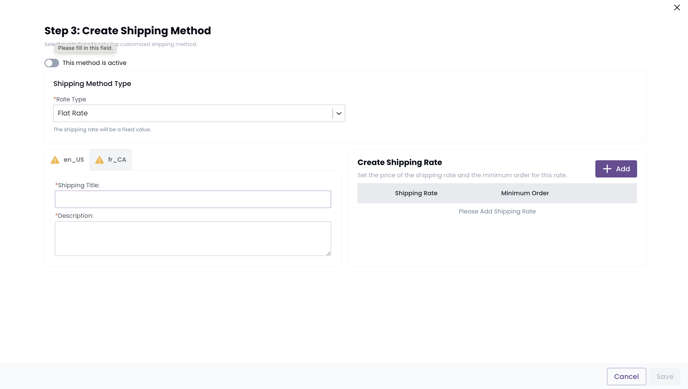
- Carrier rate by weight: This option will calculate shipping according to product weight and address. Specify your carrier and supply a minimum order value. Only once this minimum order value is reached will your item be shipped.
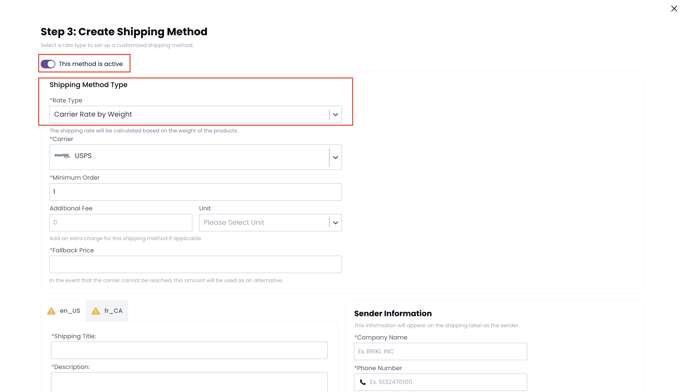
Step 4
Additionally, extra fees can be applied to shipping. This can be a fixed amount or a percentage.
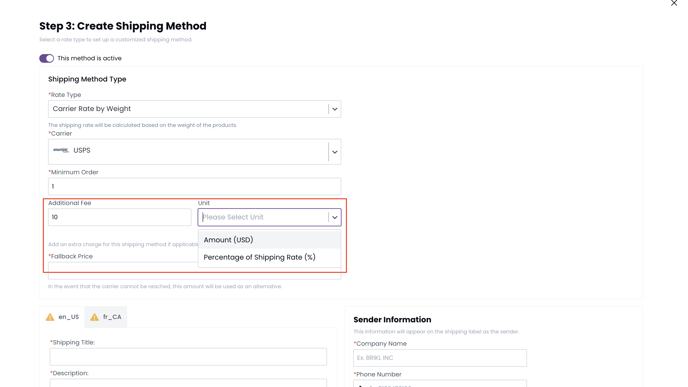
Step 5
Create a shipping title and description. This will be visible to your customers on the checkout page. Set your shipping address as the destination your product will be shipped from.
After your customer fills in their address, the shipping method will be displayed along with the shipping rate, title, and description. The order will be charged accordingly.
Using ShipStation
With Brikl’s ShipStation integration, a seamless customer journey is offered from order through to fulfillment.
ShipStation helps you quickly generate shipping labels for all of your online orders. With ShipStation, you can print a label or batch orders for rapid multi-label creation.
For more information about a ShipStation integration, contact Brikl Support.
