We've enhanced the capability to set up the quantity limit for products within the master catalog of the account.
This setting can be inherited by the MicroStore product. However, you can override the limit quantity set at the MicroStore product level.
How to use this feature
Step 1: Set up a quantity limit in the master catalog.
Navigate to Catalog > Product and then select your product.
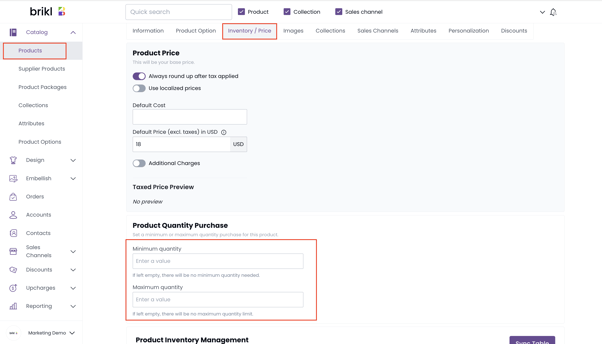
Step 2: Verify the quantity limit at the MicroStore product level.
Navigate to MicroStore, select your MicroStore, go to Catalog, and then select your product.
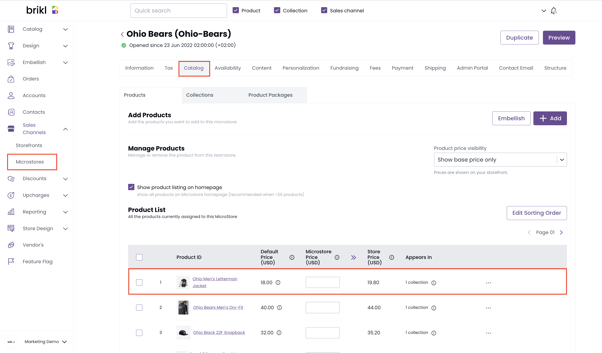
Once you're in the microstore product section, under the “Product Information” tab, you'll find the “Product Quantity Purchase” section. Here, you can view the minimum and maximum number values inherited from the master catalog (as set in Step 1).
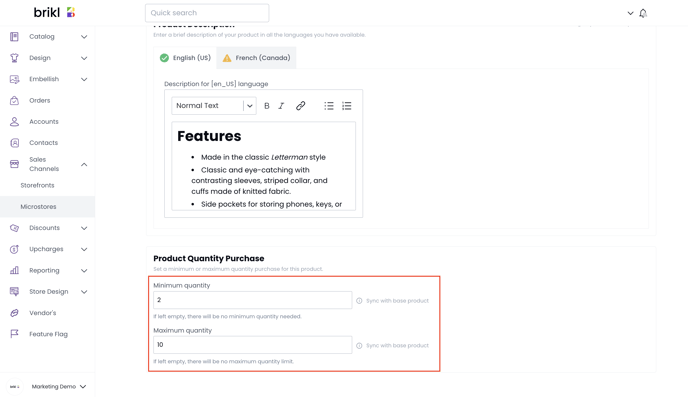
Step 3: Override the quantity limit at the MicroStore product level.
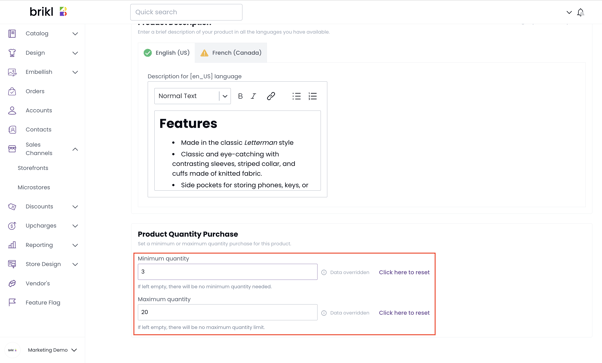
If you modify the minimum and maximum values, you'll notice the guidance text adjacent to the input box changes from `Sync with base product` to `Click here to reset.
By selecting 'Click here to reset,' you can synchronize the value with the one from the master catalog.
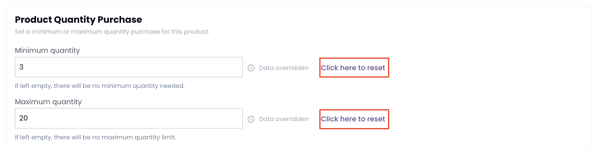
In this scenario, you would be resetting the minimum quantity value.
