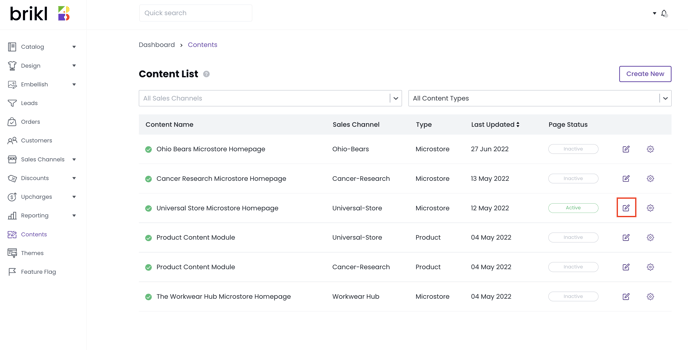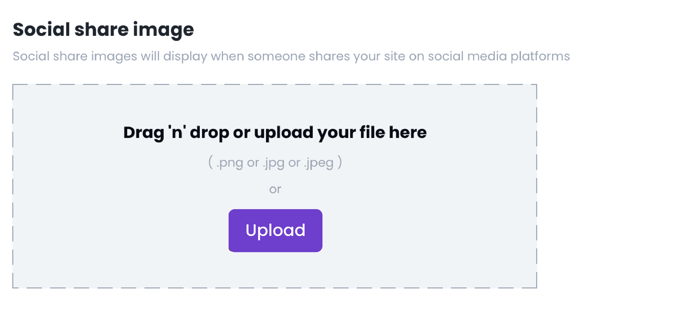- Knowledge base
- Content & Theme
- Add content
How to add social links
Social media icons allow your customers to link to your social media accounts, encouraging awareness of your brand and loyalty.
To set up social media links in the Brikl dashboard, go to settings > Social Media. You can enter the link for your Facebook, Instagram, Twitter and Youtube profiles here.
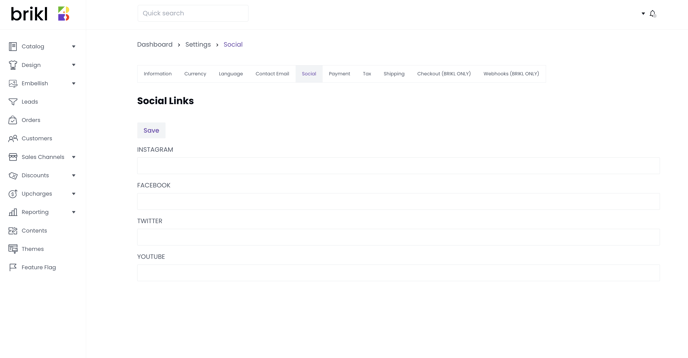
To add social links to your footer or header, go to the menu builder.
Add social media to a content page
You can also ensure that images from your social media display when someone shares your site or each individual page. This is optional but it is a good way to control how social posts that link to your site will look.
Go to your dashboard > Content > (Select a page) > Settings buttons.