Create a master store or template store before duplicating a store to save time and reduce the margin for errors.
Why you need to setup a template store
Creating a store from scratch every time can be time-consuming, laborious and leave room for human error. That’s why Brikl makes it easy to save hours if not days to set up new stores from template stores.
Using a template store has a number of benefits, including:
- Keeping all essential information for a store exact and consistent each time.
- Automating the process of manually transferring products and copying and pasting product information.
- Cloning a template store to setup a new store
How to use a template store to create a new one
Think of a template store as your definitive master store containing your product catalog. Once you set the master template up, you can create a new MicroStore with only the products you need with a couple of clicks. You can also copy collections, packages, discounts, fundraising and more without any manual work.
Go to the master MicroStore you’d like to clone and hit the duplicate button. Select the products and anything else you want to copy over.
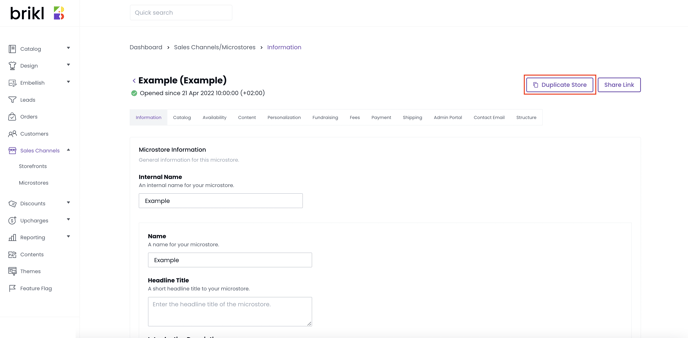
Once complete, all you need to do is to add a new team logo and banner, set open and close dates, adjust the price of the products if needed, and add images in minutes.
Once duplicated, you can work on the MicroStore and any products in the copied MicroStore.
